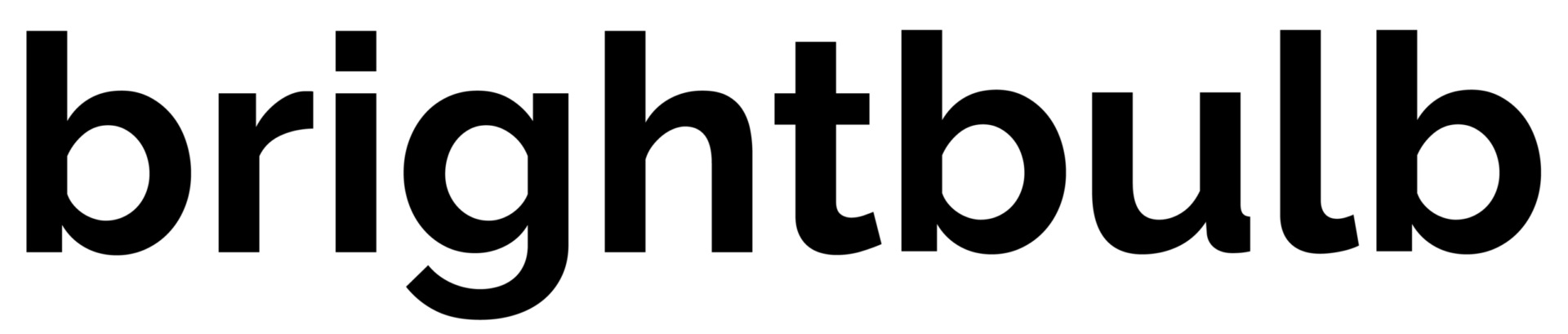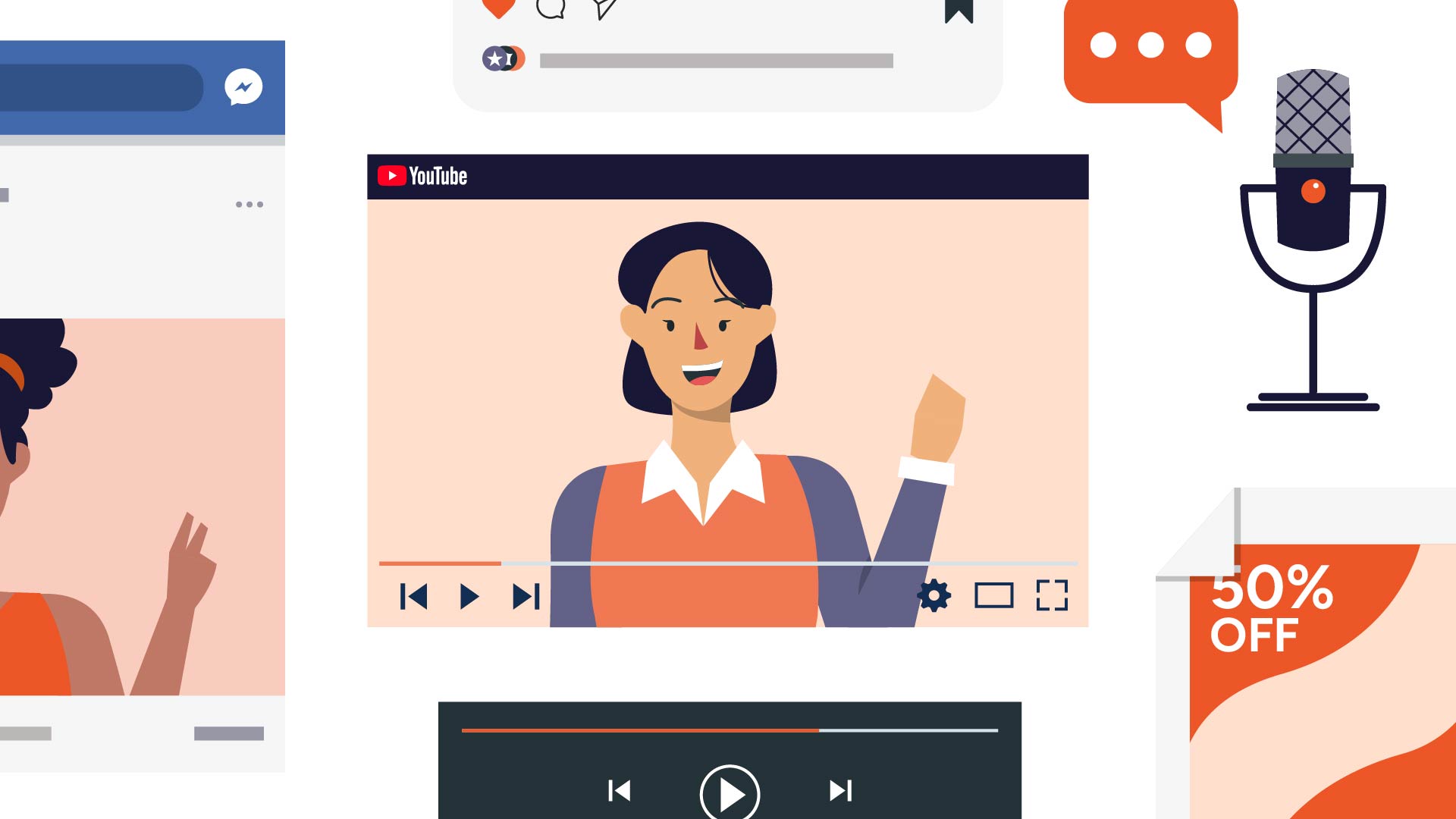Like George Clooney said, “It’s possible for me to make a bad movie out of a good script, but I can’t make a good movie from a bad script.”
Gorgeous George isn’t wrong. Whether you’re making a Hollywood blockbuster or an animated explainer video, the script has the ability to make or break your project.
After all, when you create an animated explainer video, you’re trying to liven up a complicated topic or make it more understandable. You might be trying to summarize the many benefits of your products and service.
To do all that, you need a rock-solid foundation: a strong script.
Get the script wrong and not only could your animated explainer video be totally incomprehensible, but they might also walk away from it with an incorrect understanding of what you are or what your company stands for.
You’ve heard those nightmare marketing social media posts where the company wanted to appear hip or appealing to younger people, but instead came out of it looking outdated, out of touch, or worst of all prejudiced?
Now that you know all of that, writing a script might sound scarier than you initially thought. Especially if you don’t have much writing experience.
If you’ve been agonizing over a blank page trying to write a script for the longest time, read on to see a few of our tips and tricks that’ll help you write an awesome script.
First things first: what’s a video script?
As mentioned before, the script serves as the foundation of your video—it’s the plan around which everything revolves.
The script is a breakdown of the ideas that will be found in your animated explainer video and the highlighted features of your products or strengths of your services, all written out in the form of video dialogue.
Why do we need a script?
There are quite a few answers to that question:
- It serves as a blueprint for your message – Think of it as your elevator pitch. There are a lot of things you want to say, and most likely a lot of things you can say when it comes to your product or service, but your audience don’t want nor have the time to listen to all of them. The script lets you narrow down your numerous ideas to one concise message. This gives you full control of what you want to include and exactly how you want to present it.
- It gives you an idea of how long your animated explainer video will (or should) be – Our rule of thumb is, 150 words equals a minute of a nicely paced, professionally executed voiceover. With this information, you can start to anticipate and plan which ideas you’d want covered by your video. After all, you don’t want to cram everything in and then rush through your script, but you also don’t want it to be too slow since snappy videos catch attention.
- It’s a great first step – A script is easily changed. You can add or subtract ideas to it as easily as I am typing out this sentence right now. You can’t do the same thing when all the artwork is done, because changing that means your video will take a lot longer to complete. So fully flesh out your ideas at the script stage and the rest video-making stages will go a lot more smoothly.
- It sets the tone – A script sets the tone, not only for the video itself, but on how conversations with your company feel like. All of your marking content needs to show who you are as a company and what you value the most. That’s why having a script on which you and other stakeholders in your company agree on, in terms of tone and feel is so important.
Great! So how do I write a script?
Now that I have your attention, let’s get down to the exciting business of writing your animated explainer video script.
- Plan it out
Antoine Saint-Exupéry said it best: “A goal without a plan is just a wish.”
To avoid costly mistakes in the future, knowing what you want to accomplish at the get-go is important, but having a plan in how to get there is equally if not more important. Listing down what you want to include or exclude from your script is a great way of laying it out—as previously mentioned, it’s least problematic at the script stage if you want to make any changes. However, making those same changes when the illustration, the animation or the voiceover is already done could lead to incurring additional charges.

At BrightBulb Animations, we ask all our clients to complete a short client brief before we get started on their script. It asks all the right questions that’ll get you thinking about what you want to see in your video. With the information you provide, it then becomes our task to create and structure your script so that includes it all the points you want and expresses it in the strongest, most impactful way possible.
Your plan should include:
- your audience
- the objective of your video
- where will your video be used
- what is the most important message to get across
- what’s the visual tone you feel is most appropriate to get the point across
- how you want your audience to feel (like they’re talking to a friend, like they’re in a classroom setting, etc)
When you have all this information at hand, it should become easier for you to write your script.
2. Keep it short
We know it’s tempting to include every little detail of your product and company history in the video. It’s fun to see it come to life, after all, especially in an animated explainer video, where there are virtually no limits to what can be done on-screen.
However, try your best to refrain from doing this, because research has shown time and again that your audience simply does not have the time nor the patience to watch an overly long video!
Keep this in mind: an animated explainer video is a promotional video. Would you want to watch a 5-minute one when there are so many other things competing for your attention on your social media feed?
Check out this graph from Wistia:
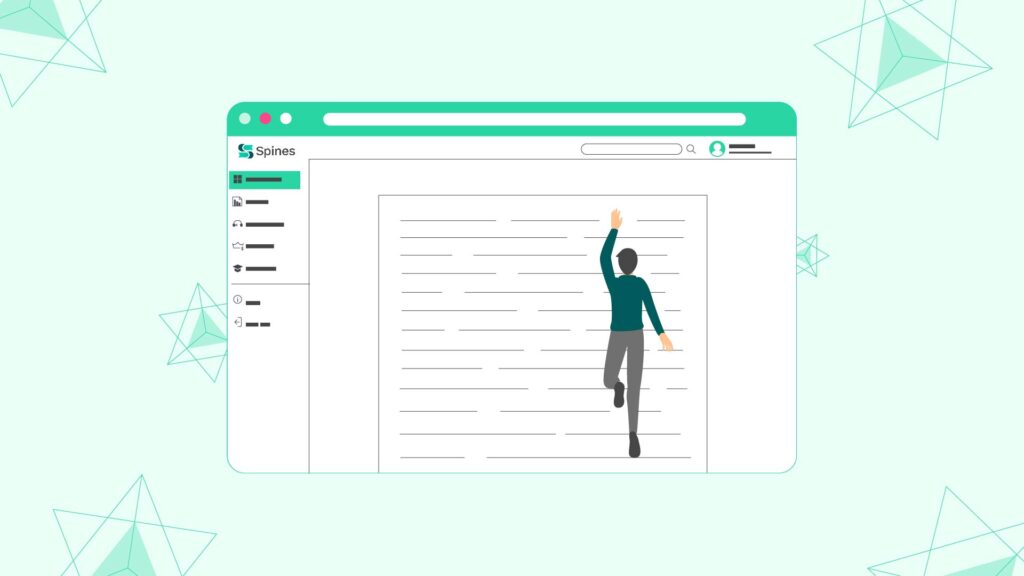
According to them, a 2-minute video has the highest chances of retaining your audience’s attention.
Two minutes still doesn’t seem like a lot to you? Check out our article on how to get the most out of your animated explainer videos.
Interested to know how much a premium quality explainer video costs?
3. Have fun
It might be hard for those who are used to adhering to the strict codes of behavior that some bigger companies have. However, it’s important for your video to be engaging and in order to do that, sometimes, you have to have a little fun.
Injecting a bit of humor into your video’s script doesn’t make it unprofessional when done properly.
4. Make it real
You ever heard someone pitch you something and their voice sounds like they’re reading off of the back of a cereal box? That’s not something you want for your videos.
You want them to feel like it’s speaking directly to them, of their concerns and daily troubles. You want it to flow and organically grow from the original talking point to the conclusion that drives the point home.
You want it to sound real. Try this out, it’s something our scriptwriters do and it’s funny watching them do it, but it works: read your script out loud. Do it. You’ll spot places where it sounds unnatural or where you went on a bit too long about something.
5. Make them want to do something
Congratulations! Your viewer made it to the end of the video! Now, what do you want them to do?
One thing you don’t want to forget when writing an animated explainer video script is forgetting the call to action or CTA. The CTA is what you want them to do at the end of the video. Is it call you? Visit your website? Show that! Or if you want to be a little bit clearer, include it in your dialogue.
In conclusion
When it comes to animated explainer videos, brevity is king. Know exactly what you want to get across and then keep it short and simple. The script is arguably the most important part of your video so make sure you plan ahead.
Trim down your ideas to what’s most important. Keep the 130 words per minute rule in mind while writing it so you don’t make an overly long video and lose the attention of your videos.
We at Brightbulb know how important it is to get your message across clearly and concisely. Check out our blog for more tricks of the trade or get in touch with our expert team.
Want to know your video duration based on your script’s word count? Click here to access our free script-timer tool.